Let’s be honest, we’ve all been there. You find the perfect large file on Mega.nz, click download, and then watch in frustration as the progress bar crawls at a snail’s pace. If you’re a frequent user of Mega, especially with a free account, you’re likely all too familiar with its download speed and bandwidth limitations.
But what if I told you there’s a simple, effective workaround? By pairing the legendary power of Internet Download Manager (IDM) with a handy helper tool, you can blast past those restrictions and download your files at the maximum speed your connection allows.
In this comprehensive guide, we’ll walk you through everything you need to know to make slow Mega downloads a thing of the past. Let’s get started!
First, Why Does This Method Work?
Mega encrypts its files and uses a proprietary download manager in your browser, which IDM can’t intercept directly. However, by using a third-party tool like Mega Downloader, we can generate a special streaming URL. This is essentially a direct, un-throttled link to the file that IDM can grab and work its magic on—splitting the file into segments and downloading them all at once for a massive speed boost.
What You’ll Need Before We Begin
Make sure you have these tools ready to go.
- A Mega.nz Account: While not always required for public links, having a free or premium account is helpful.
- Internet Download Manager (IDM): Ensure IDM is installed and running on your PC. It’s the key to our speed boost!
- The Mega Downloader Tool: This is the bridge between Mega and IDM. You can find reliable sources for this tool online.
Step-by-Step: Downloading Mega Files with IDM
Ready to go? Follow these two main parts carefully to get everything set up and start downloading.
Part 1: Configure Mega Downloader for Streaming
First, we need to tell Mega Downloader to generate the special links that IDM can use. This is a one-time setup.
- Open the Mega Downloader application on your computer.
- In the top menu, navigate to Options and then click on Configuration.

- In the Configuration window, click on the Streaming tab. Check the box next to “Use streaming server” and click the Save button.

Part 2: Generate the Link and Download with IDM
With the configuration set, you’re now ready to grab any Mega file you want.
- Back in the main Mega Downloader window, click on Streaming in the top menu, then select “Watch online”.

- A new window will pop up. Paste the Mega.nz URL of the file you want to download into the “MEGA URL Link” box.
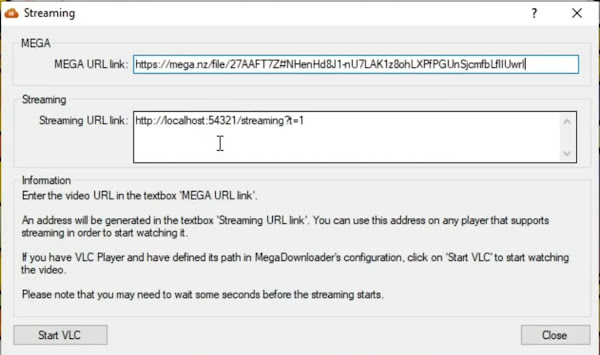
- Mega Downloader will process it and generate a new link in the “Streaming URL Link” box below. This is the golden ticket! Copy this entire streaming URL.
- Now, open Internet Download Manager (IDM). Click the “Add URL” button in the top-left corner.
- Paste the streaming URL you just copied into the “Address” field. IDM will automatically fetch the file details, like its name and size.
- Simply click “Start Download,” and watch as IDM takes over, downloading the file at incredible speeds. You can now pause, resume, and schedule your Mega downloads just like any other file in IDM!
Pro-Tips for an Even Better Experience
Want to take your Mega downloading to the next level? Here are a few extra tips.
- Beat IP Quotas with a VPN: Mega’s free download limit is often tied to your IP address. If you hit your quota, connecting to a VPN server in a different location can often reset it, allowing you to continue downloading.
- Optimize IDM Connections: In IDM, go to Downloads > Options > Connection. You can set the “Default max. conn. number” to 16 or 32 for potentially even faster speeds, though 8 is a good default for most connections.
- Keep Your Tools Updated: Mega sometimes changes its platform. Make sure you’re using the latest versions of both IDM and Mega Downloader to ensure compatibility and security.
- Manage a Download Queue: If you have multiple Mega files to download, add all the streaming URLs to IDM’s queue. You can then schedule the queue to run overnight or when you’re away from your computer.
Frequently Asked Questions (FAQ)
- Can IDM download directly from the Mega.nz website?No, not directly. Mega’s website uses encryption and a special downloader that prevents IDM from capturing the download. The method in this guide, using a tool like Mega Downloader, is necessary to create a link that IDM can understand.
- Is it safe to use Mega Downloader?Yes, Mega Downloader is a well-known and widely used tool in the community. However, like with any third-party software, it’s crucial to download it from a reputable and trusted source to avoid malware.
- What do I do if the streaming link gives an error or won’t generate?First, double-check that the original Mega link is correct and the file is still available. If it is, try restarting Mega Downloader. Also, ensure your software is up to date. Sometimes, a file is too new and hasn’t been fully cached on Mega’s servers for streaming, so waiting an hour and trying again can help.
- Will this method work with very large files (e.g., 20GB+)?Absolutely! In fact, this is where IDM truly shines. It’s much more reliable for large files than a standard browser download, as you can pause and resume it without corrupting the file.
- Do I need a premium Mega account for this to work?No, this method works perfectly with a free account. However, a premium account removes Mega’s bandwidth quotas entirely, meaning you can download as much as you want without having to wait or use a VPN.
And there you have it! You’re now equipped to bypass Mega’s speed limits and take full control of your downloads. Happy downloading!
