Hey everyone! If you’re a Mac user who’s ever felt a pang of jealousy for the legendary Internet Download Manager (IDM) on Windows, you’re not alone. For years, IDM has been the gold standard for speeding up and managing downloads, but sadly, there’s no official version for macOS. But don’t worry, you’re in the right place!
After tons of testing, I’ve put together the definitive guide to the best download managers for your MacBook or iMac. Whether you’re downloading massive files, grabbing videos from the web, or just want a more organized and faster download experience, these tools will be a game-changer.
So, Why Do You Even Need a Download Manager?

Think of a download manager as a supercharger for your browser’s basic download function. Instead of downloading a file in one single stream, these apps use a clever trick called multi-threaded downloading. They break the file into smaller chunks and download them all at once, which can dramatically increase your download speed.
But it’s not just about speed. The best download managers offer incredible features like:
- Pause and Resume: Lost your internet connection? No problem. You can pause your download and resume it later right where you left off, saving you time and data.
- Download Scheduling: Want to download large files overnight when no one else is using the internet? You can schedule your downloads to start at a specific time.
- Video Grabbing: Easily download videos from streaming sites like YouTube, Facebook, and Twitter for offline viewing.
- Better Organization: Keep all your downloads neatly organized in one place, often sorted by file type or completion status.
Our Top Pick: Neat Download Manager (The True IDM for Mac)
![Neat Download Manager [IDM for Mac]](https://blogger.googleusercontent.com/img/b/R29vZ2xl/AVvXsEjJkDYq6f24pqjLgRjZEHj_r5Oq4DkF-OFoVj18wOQZEz9xIn5QVgtEwhtlX_VKaZRR7tunTVcEibWHY1renvn5B7qvHlGmQDDivVvjgQaJKJ6OO8xkiIirb5Oz-96Isq4r94aSl6G7v_vxsgJWo1ZF_uuD2_MC9NhPWdpA7qAvrS8T9h93SAlEbpT-/w640-h360-rw/neat-download-manager.webp)
Key Features of Neat Download Manager
- Blazing-Fast Speeds: Uses a dynamic segmentation algorithm to accelerate your downloads and max out your internet bandwidth.
- Powerful Browser Integration: Its extensions for Chrome, Firefox, and other browsers are fantastic. They can catch download links automatically and even show a “Download” button on web videos, making it effortless to save content.
- Reliable Pause/Resume: It flawlessly handles pausing and resuming downloads, and can even recover downloads that were interrupted by a network drop or computer crash.
- Advanced HLS Downloader: For the tech-savvy, it can download all the tiny segments of an HLS (HTTP Live Streaming) video and automatically merge them into a single, playable file.
- Bandwidth Control: You can limit the download speed for specific files to ensure you still have enough bandwidth for browsing or streaming.
- Renew Expired Links: Has a download link expired? NDM has a feature to refresh it without having to restart the entire download from scratch.
Pro-Tip: Unleash its Full Power with the Browser Extension
Pro-Tip: The real magic of Neat Download Manager is unlocked when you install its browser extension. This is the key to grabbing videos from almost any website and sending any download link straight to the app with a single click. Don’t skip this step during setup!
What Real Mac Users Are Saying
Don’t just take my word for it. The community loves NDM for its simplicity and power. Here’s what some users have to say:
Sajad Rahmdel: “So far so good. Best alternative for IDM for mac.”
Sami S: “Best Download Manager For Mac Users- Love Frome Kingdom Of Bahrain.”

Akshay Goal: “Really Neat! The best alternative to IDM on Mac. Almost the same. Majority of users won’t notice any differences. And it’s free…”
A Solid Runner-Up: Free Download Manager (FDM)
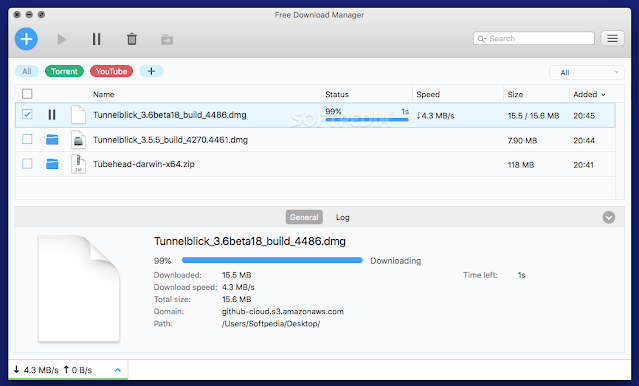
Key Features of FDM
- Modern Interface: FDM has a clean, modern user interface that’s easy to navigate.
- Torrent Support: A huge plus for FDM is its built-in support for downloading torrent files, so you don’t need a separate torrent client.
- Video Grabbing: Like NDM, it includes a video downloader to save clips from popular websites.
- Cross-Platform Sync: If you use FDM on multiple devices, you can sync your downloads and settings.
The Power User’s Choice: Folx (Free & Pro Versions)
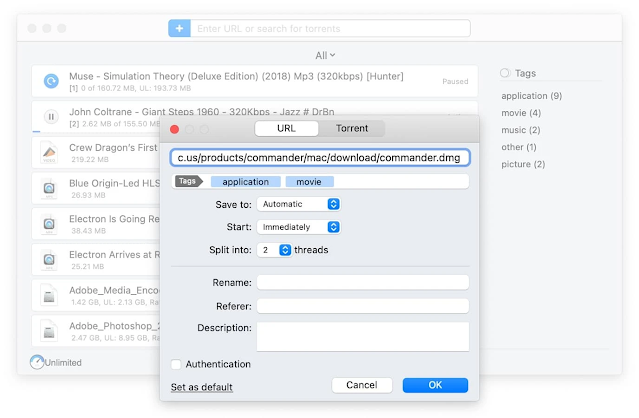
Key Features of Folx
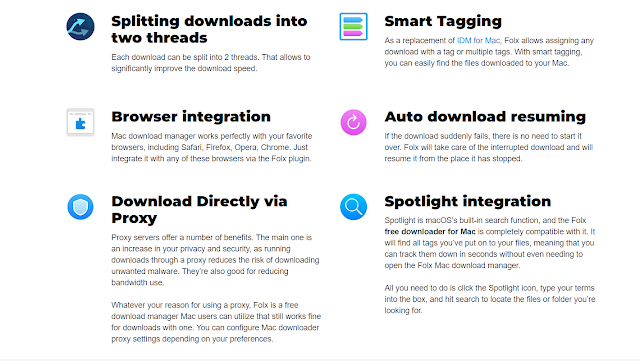
- Smart Tagging System: Automatically assign tags to your downloads to keep everything perfectly organized. You can set rules to send videos to a “Movies” folder and documents to a “Work” folder.
- Built-in Torrent Search (Pro): Search for torrents directly within the Folx app without having to visit multiple websites.
- Speed Control (Pro): Get granular control over download and upload speeds.
- Apple Music/iTunes Integration: Automatically add downloaded music and videos to your Apple Music or TV library.
Pro-Tip: Automate Your Workflow with Smart Tagging
Pro-Tip: In Folx, take a few minutes to set up the Smart Tagging feature. For example, create a tag called “Software” and set its destination to your `/Applications` folder. Now, whenever you download an app and assign it that tag, it will automatically be moved to the right place. It’s a huge time-saver!
Frequently Asked Questions (FAQ)
- Is IDM officially available for Mac?No, Internet Download Manager (IDM) is a Windows-only application. However, Neat Download Manager provides a very similar feature set and performance, making it the best direct alternative for macOS users.
- What is the FASTEST download manager for Mac?Both Neat Download Manager and the Pro version of Folx will give you the fastest possible speeds by effectively using your entire internet bandwidth. For most users, the speed difference will be negligible, so the choice comes down to features and cost.
- Are these download managers safe to use?Yes, all the managers recommended here—Neat, FDM, and Folx—are from reputable developers and are safe to install and use on your Mac. Always download them from their official websites to avoid any risk.
- How do these apps actually speed up my downloads?They use a technique called multi-thread or segmented downloading. Instead of opening one connection to the server to download a file, they open multiple connections simultaneously. Each connection downloads a different piece of the file, and the app assembles the pieces on your computer. This process maximizes the use of your available bandwidth.
- Which one should I choose?It’s simple! If you want the best free, fast, and simple IDM-like experience, go with Neat Download Manager. If you need built-in torrent support for free, choose Free Download Manager (FDM). If you are a power user who wants the most advanced features like torrent search and smart organization and are willing to pay for them, get Folx Pro.